
Do you have valuable social media posts you don’t want to lose?
Want to learn how to back up your social media profiles?
1: Save Your Long-form Content
The next time you write a blog post, no matter what word-processing program or CMS you use, save the final version of your content to a Word document that you can save locally and to a cloud-based file service. For example, if you write long-form content in Google Docs, download the file as a Word doc when you’re finished.
Your backup system also helps you maintain a library of topics and sites where you’ve published so you can more easily keep track of your content. For example, if you’ve been creating text-only content but want to start doing video, go through your Google Drive or local hard drive to see what topics you’ve done as posts and create videos for them instead.
2: Back Up Your Mobile Videos
Whenever you create videos on your smartphone for Snapchat, Instagram, Facebook, YouTube, and so forth, it’s important not only to upload the videos to those networks, but also to save a copy of your social videos to your smartphone after recording or after the video is published.
3: Capture Testimonials
You may remember a time when LinkedIn company pages had an option to capture your customers’ product and service recommendations. It was a wonderful way to get testimonials for your business until LinkedIn decided to shut the feature down
Browser extensions like Open Screenshot (for Chrome) allow you to capture an entire web page, which is helpful for capturing your complete list of LinkedIn recommendations. Be sure to expand all of your recommendations first.
4: Download Profiles and Pages
Several social media networks allow you to download your profiles and pages. Here are a few of the many download options for the top social networks and why you should use them.
- Facebook Personal Profile
A treasure trove of information is available for your viewing pleasure in your Facebook settings. Click the link to download your profile data. On the next page, click Start My Archive. Depending on how much content you have on your Facebook profile, it may take a while to process your archive.
- Twitter Profile
On your main Twitter account Settings page , click the option to download your Twitter archive. Then click Request Your Archive. When it’s ready, Twitter will send you an email directing you to download your own unique Twitter archive with stats from your first tweet to today.
5: Export Your Contacts
Last but not least, think of every source of contacts you have. Export and download your contacts from databases and email lists on a regular basis.
You never know when your account could get messed up and your valuable business contacts lost forever. And you can always use those email addresses for retargeting with Facebook custom audiences, Twitter’s tailored audiences, and so on.
In Conclusion
If you don’t want to find yourself locked out of a social account without access to your most valuable pieces of content and out of reach of your powerful relationships. Make sure you set a reminder on your calendar for regular social media, content, and contact backups.You can find Swiss made replica watches for modern men and women here.
Choose CA cheap panerai fake watches here online.

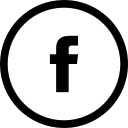


1.jpg)
